Press
Never Miss a Sale with Presales and Backorders
Feb 22, 2023
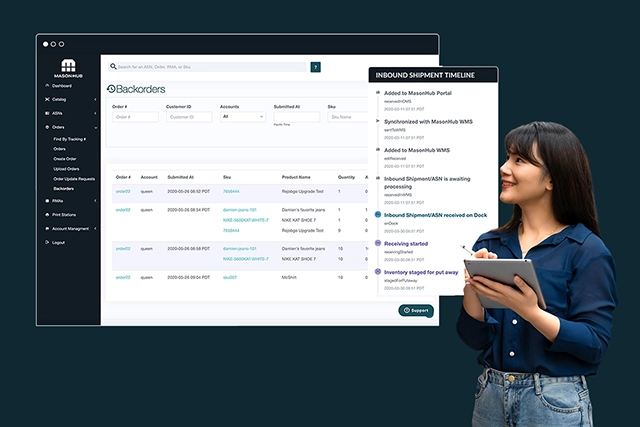
MasonHub’s Order Management gives you the power to reach your full sales potential — even when you’re out of stock.
Having trouble keeping up with inventory demand on a hot-selling product? Launching a new product and looking to generate presale orders? Low on inventory and experiencing unexpected production delays?
Never worry about missing out on a sale again with MasonHub’s Order Management System. We give you the power to keep selling while presales and backorders queue up in your orders and inventory dashboard. You can view and maintain your orders and inventory across all sales channels even when you’re out of stock.
Our platform automates the process for filling these orders as soon as inventory is received so customers don’t wait one second longer than necessary!
MasonHub’s OMS gives you full control to define when you want to accept orders for a SKU and set a limit on how many to accept and for how long:
Choose What’s Right For You
- Keep Selling Indefinitely When Out of Stock
- Control How Much You Sell and When
Keep Selling Indefinitely When Out of Stock
This option is best when you have hot-selling products or subscription model and can plan regularly scheduled inventory replenishment from your manufacturer. Beauty and wellness brands particularly benefit from this feature.
Let us know if you’d like to allow for an unlimited amount of orders to be placed on your website and we’ll configure it for you.
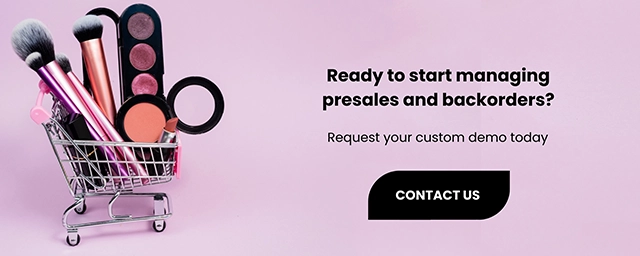
Control How Much You Sell and When
MasonHub’s OMS gives you full control over how much you sell of a particular SKU by allowing you to define when you want to accept orders, how many to accept, and for how long.
Our Oversell Policy product works best when you’re looking to generate presales on a SKU that isn’t yet ready to ship, or you have unexpected manufacturing delays or can’t keep up with a spike in demand. Apparel brands collaborating with influencers on limited-release products especially love this feature.
Get started using it today!
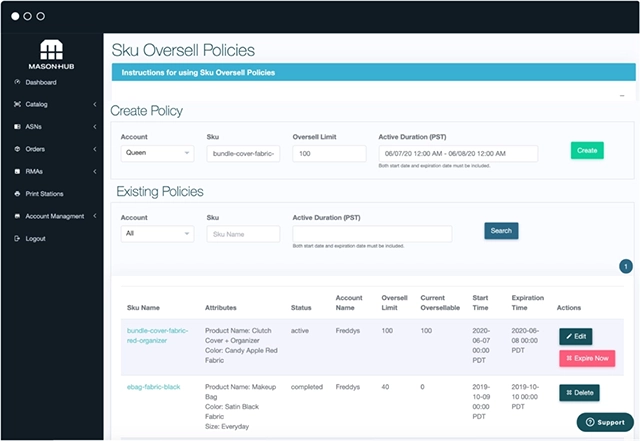
How it works:
- Select a SKU – Log into the MasonHub OMS and navigate to the “Catalog > Oversell Policies” menu. Select the SKU name as it appears at the top of the SKU page. Alternatively, you can click the “Create Oversell Policy” button on the SKU page.
- Set an Oversell Limit – This defines the maximum units you allow to be oversold. When this limit is reached, the policy will end and no more backorders will be accepted. The oversell limit will only ever be decremented. It will not increase back to the original limit when additional inventory is received.
- Set an Active Duration (in PST) – This window defines the period for which the oversell policy will be active. Upon expiration, any remaining oversellable inventory will be cleared to 0. Only one policy can be active for a SKU at a time.
- Profit – Save your Oversell Policy. MasonHub will increase the SKUs available to sell quantity by the oversell limit amount and duration you define. Customers will be able to complete checkout, and you will be able to send us the order where it will wait in backordered status until inventory arrives.
Fulfill With Confidence
Our platform automates the process for filling backorders as soon as inventory is received so customers don’t wait one second longer than necessary!
When an order is placed in our OMS, we first assign units from the available inventory supply. If there isn’t enough available inventory, we will then allocate units from the oversellable inventory supply and put the order into “Backordered” status.
Once additional inventory is received for the SKU, we will allocate it to backorders using first-in/first-out (FIFO) rules and ship it to the customer within seconds.